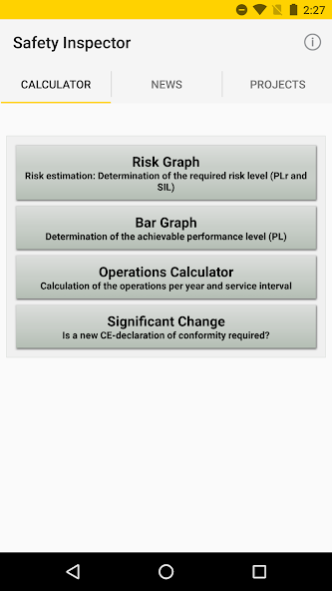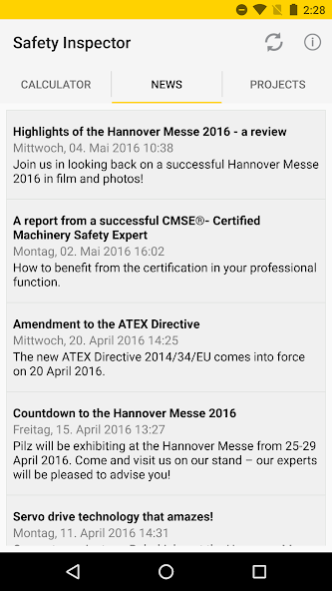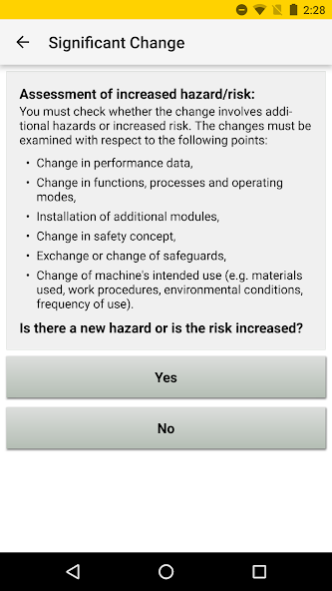PASmsi 1.2.3
Continue to app
Free Version
Publisher Description
PASmsi app – the Mobile Safety Inspector from Pilz – offers support to machine builders, design engineers and those responsible for CE marking as they risk assess plant and machinery.
The most diverse calculations can be made in four clear categories: from estimating risk to determining the achievable performance level and examining plant or machinery for significant changes. No knowledge of the mathematical correlations is required.
Overview of functions
• Risk assessment on plant and machinery: determination of risk level (PLr and SIL).
• Determination of achievable performance level (PL).
• Calculation of frequency of operations (NOP) and service interval.
• Help in deciding whether or not the machine needs a new CE mark, following changes.
• Up-to-date information on all issues relating to machinery safety.
• Document, manage, save and send projects.
• Create and store photos that match the project.
If you have any questions or suggestions, please contact info@pilz.de.
If you have any questions about the app or download, if you'd like to make any suggestions or if you have a problem with the app, then please write to us. We look forward to hearing from you and will be pleased to answer your questions. Please do not ask your questions in the reviews - we are unable to answer from there.
About PASmsi
PASmsi is a free app for Android published in the Office Suites & Tools list of apps, part of Business.
The company that develops PASmsi is Pilz Safety Apps. The latest version released by its developer is 1.2.3.
To install PASmsi on your Android device, just click the green Continue To App button above to start the installation process. The app is listed on our website since 2016-05-25 and was downloaded 21 times. We have already checked if the download link is safe, however for your own protection we recommend that you scan the downloaded app with your antivirus. Your antivirus may detect the PASmsi as malware as malware if the download link to com.excelsisnet.android.pilzmp is broken.
How to install PASmsi on your Android device:
- Click on the Continue To App button on our website. This will redirect you to Google Play.
- Once the PASmsi is shown in the Google Play listing of your Android device, you can start its download and installation. Tap on the Install button located below the search bar and to the right of the app icon.
- A pop-up window with the permissions required by PASmsi will be shown. Click on Accept to continue the process.
- PASmsi will be downloaded onto your device, displaying a progress. Once the download completes, the installation will start and you'll get a notification after the installation is finished.